This content has been archived. It may no longer be relevant
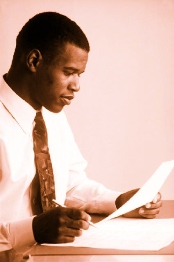
The purpose of this form is to notify the Human Resources office of any changes in your status. These changes include: first-time pastoral appointment, church or conference transfer, discontinued appointment, retirement, leave of absence, housing and/or salary changes, address changes, and marital status changes.
For salary changes, please review the Pastors Compensation Calculator to make sure you are reporting the correct amounts for pension purposes.
When you click the “Submit” button, this form will be electronically transmitted to the Human Resources office and your conference office. If you are unable to submit the form electronically, print and fill out the form at the bottom of the page. You may then submit the form by mail or by faxing it to the attention of “Human Resources” at 317-244-1503.
Please be careful not to hit the “return/enter” button as it may cause the form to be prematurely submitted in some browsers. Use the mouse or the tab key to move between the input boxes.
[WuPhooey id=”q7p7r3″]
Change of Status Form – Printable Version
For instructions on filling out this form, click below:
